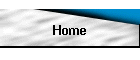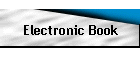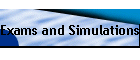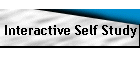Exams and Simulations
The following are sample exams from the leading test preparation software companies. Click below on the appropriate link to launch the setup utility for the selected exam.
Internet Explorer users will be prompted to either "open the file" or "save it to disk". Select "open the file" and the installation program will automatically be launched, installing the software to your hard disk.
Netscape Navigator users will be asked to "save as..." the setup file. You should save it to a folder on your hard drive, making sure that the complete file name with the ".exe" extension is included. Then click the file in Windows Explorer to launch the installation.
If you prefer, you can also launch the installation of any of these programs from Windows Explorer by browsing to the "Demo Exams" folder on the CD.
Once installed, you should run the programs via the "Start Programs" taskbar on your desktop.
![]()
Microhard MCSE QUEST (When asked for Setup Disk One, just click "OK" to complete install)