Welcome to the Interactive Self-Study Module. This page contains all of the review questions from the end of each chapter. Read the question, then click on the appropriate answer. A correct answer will link you to the next question. If you need further review of the topic, click on the question and it will link you to the appropriate section in the book. Clicking anywhere in the "True/False" or "fill in the blank" questions will link you to the appropriate section in the book.
Chapter 1 Self Test
- _______________ multitasking is the ability to run several applications at once.
- A _________ is the smallest unit for processing.
- What is the maximum number of processors that Windows NT can support through OEM versions?
- 2
- 4
- 16
- 32
- Config.pol
- NTConfig.sys
- NTConfig.pol
- NTConfig.plo
- Calling back a user at a specified phone number
- Encrypting authentication information
- Auditing
- Restricting access to certain phone numbers
- Restricting access to the RAS Server only
- You have to tell the replication process to begin replicating.
- The file would not be replicated because it is not in a subdirectory.
- The replication process would begin automatically.
- The replication process will begin after you specify the import servers.
- 1-5
- 0-5
- 1, 5
- 0, 1, 5
9. (True/False) Environment subsystems are run in the User mode.
10. HAL stands for _______________ _____________ ___________.
- Security Reference Monitor
- I/O Manager
- Thread Manager
- Process Manager
- Object Manager
- 1 byte
- 4 kilobytes
- 64 kilobytes
- 32 kilobytes
- 1 byte
- 1 kilobyte
- 64 bytes
- 64 kilobytes
- 64 MB
- 128 MB
- 256 MB
- 512 MB
- Each in a separate memory space, preemptively multitasked with applications outside of the VDM.
- In the same memory space, cooperatively multitasked with applications outside of the VDM.
- Each in a separate memory space, cooperatively multitasked with applications outside of the VDM.
- In the same memory space, preemptively multitasked with applications outside of the VDM.
Chapter 2 Self Test
Welcome to the Interactive Self-Study Module. This page contains all of the review questions from the end of each chapter. Read the question, then click on the appropriate answer. A correct answer will link you to the next question. If you need further review of the topic, click on the question and it will link you to the appropriate section in the book. Clicking anywhere in the "True/False" or "fill in the blank" questions will link you to the appropriate section in the book.
- 386/20, 48 MB of RAM, 2.3 GB hard disk
- 486/33, 24 MB of RAM, 1.0 GB hard disk
- 266 Pentium II, 256 MB of RAM, 16.5 GB hard disk
- Pentium 166, 12 MB of RAM, 3.0 GB hard disk
- Microsoft Web Page
- Tech-Net
- Windows 95 CD-ROM
- Microsoft TV
- Client Services for NetWare
- NWLink Protocol
- Gateway Services for NetWare
- Novell GroupWare
- Point-to-Point Tunneling Protocol (PPTP)
- DLC
- Streams
- Infrared
- Printer management
- View processor and memory usage
- Add users
- Scripting tool
- HPFS
- CDFS
- NTFS
- NFS
- Windows NT Diagnostics
- Migration Tool for NetWare
- Server Manager
- Administrative Wizards
- Network Monitor
- SNA Server
- Internet Information Server
- Index Server
- (True or False) Symmetric Multiprocessing (SMP) takes advantage of the multiple processors in your computer by having each processor share the work load.
- (True or False) The version of Network Monitor included with Windows NT 4.0 Server allows the user to capture network packets from any computer on the network.
- (True or False) Regedit.exe allows you to set security permissions on individual keys of the registry.
Chapter 3 Self Test
Welcome to the Interactive Self-Study Module. This page contains all of the review questions from the end of each chapter. Read the question, then click on the appropriate answer. A correct answer will link you to the next question. If you need further review of the topic, click on the question and it will link you to the appropriate section in the book. Clicking anywhere in the "True/False" or "fill in the blank" questions will link you to the appropriate section in the book.
- setup.exe
- install.exe
- winnt.exe
- winnt32.exe
- HPFS
- FAT32
- NTFS
- FAT
- unlimited
- no more than 15
- only 2
- only 1
- net use g: \\SERVER\NTCD
- net use g:=//SERVER/NTCD
- net connect g:\\SERVER\NTCD
- connect g:=\\SERVER\NTCD
- The administrator must first demote the old PDC to a BDC.
- You can’t use it again, because only one PDC can exist within a domain.
- You get error #45132: Duplicate computer name on network
- None of the above
- /OD
- /RC
- /FD
- /OX
- Use an Installation Startup Disk to connect to the Server with a share set up and run the setup.exe file to start the installation process.
- Use a Network Boot disk to connect to the Server with a share set up and run the winnt32.exe file to start the installation process.
- Use an Installation Startup Disk to connect to the Server with a share set up and run the ntsetup.exe file to start the installation process.
- Use an Installation Startup Disk to connect to the Server with a share set up and run the winnt.exe file to start the installation process.
- \intel
- \386
- \i386
- \mips
- \windowsnt
- Reinstall Windows NT Server.
- Demote the BDC to a member server.
- Rename the BDC and change its server type in Server Manager.
- Use the Server Setup option in Control Panel.
- /F
- /C
- /B
- /D
- Boot each machine with the floppy disks and proceed with the installation with one machine one step behind the other.
- Boot each machine with a separate CD and proceed with the installation with one machine one step behind the other.
- Boot with a network boot disk and connect to a network share point with the installation files.
- Boot with another server’s hard disk and copy the files over to the new drive in a master/slave relationship.
A. You cannot have a member server in the same domain as a domain controller.
B. Member servers must be installed prior to domain controllers.
C. The installation will result in a duplicate computer name on the network.
D. All servers must be set up at the same time before workstations can be added.
- TCP/IP
- NETBeui
- NWLink
- DLC
- mirror set
- stripe set without parity
- stripe set with parity
- volume set
- Disk Administrator will ask you to confirm your choice. When you click Yes, the partition information will be deleted.
- Disk Administrator will ask you to confirm your choice, then show a message explaining the change that will take effect when the server is shut down.
- Disk Administrator will ask you to confirm your choice, then shut down the server and remove the partition when you click Yes in the confirmation window.
- Disk Administrator will return an error message saying that the operation cannot be performed.
- Use the Convert.exe utility to convert the server from Per Seat to Per Server licensing.
- Use the Control Panel Licensing option to change the licensing from Per Seat to Per Server.
- You can’t change it unless you reinstall Windows NT Server 4.0.
- You can change it, but you must contact Microsoft at licensing@microsoft.com.
- Use the Convert.exe utility to convert the server from Per Server to Per Seat licensing.
- Use the Control Panel Licensing option to change the licensing from Per Server to Per Seat.
- You can’t change it unless you reinstall Windows NT Server 4.0.
- You can change it, but you must contact Microsoft at licensing@microsoft.com.
- NTFS
- FAT
- HPFS
- FAT32
- Use the winnt.exe utility and install into the WINT35 directory.
- Use the winnt32.exe utility and install into the WINNT directory.
- Install into the WINNT35 directory using the winnt32.exe file
- Install into the WINNT directory using the winnt32.exe
- None of the above
- Computer
- View
- Options
- Help
- SETUPMGR is not installed by default, but it is located on the Windows NT CD-ROM in the [CDDRIVE]:>SUPPORT\DEPLTOOLS\I386\
- SETUPMGR is located in the Windows NT subdirectory on the hard disk after a default installation.
- SETUPMGR is only available on certain versions of Windows NT prior to 4.0
- SETUPMGR must be downloaded from www.microsoft.com\deployment\tools\i386\SETUPMGR.MGR
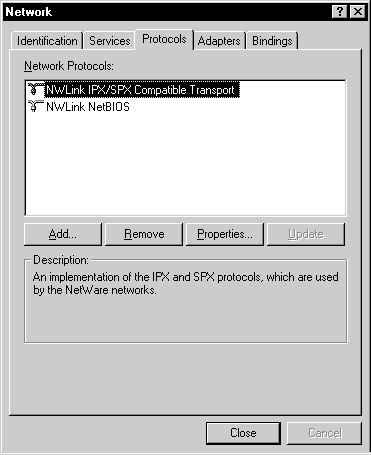
Figure 18: Protocol setup on new server
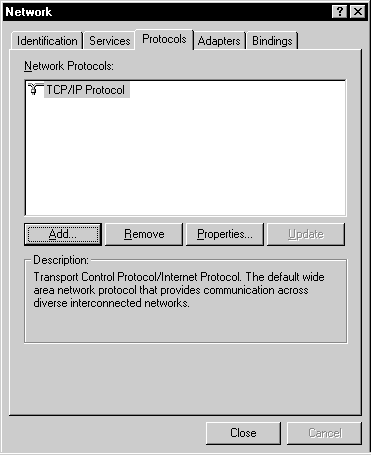
Figure 19: Protocol setup on PDC
- Each server must be part of its own respective domain.
- There is a protocol mismatch between the two computers.
- The frame type on the new server must match the IP address of the PDC.
- You need to add the DLC protocol so the two computers will be able to communicate.
- The new BDC is using the wrong protocol.
- The computer name is not valid for the domain.
- The username/password you are using doesn't have permission to add computers to the domain.
- The maximum number of BDC's in the domain has been exceeded.
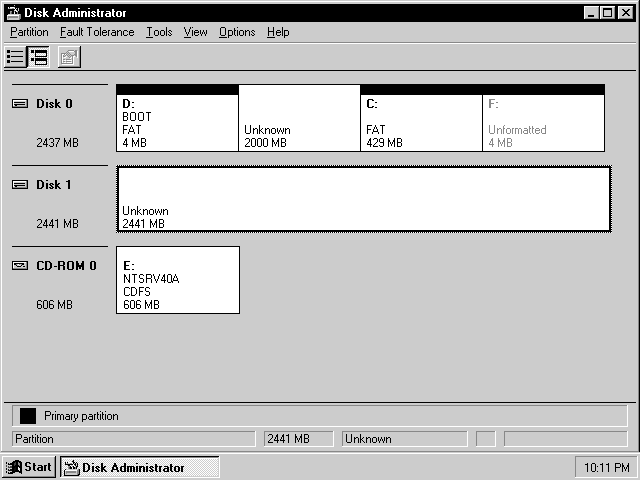
Figure 20: Disk Administrator on a dual boot machine
- The Windows 95 partitions were deleted and that is why they are showing Unknown.
- The Windows 95 partitions are HPFS partitions which are not compatible with Windows NT 4.0 Server.
- The Windows 95 partitions were formatted during the installation process and therefore show Unknown.
- The Windows 95 partitions are FAT32 partitions, which are not compatible with Window NT 4.0 Server.
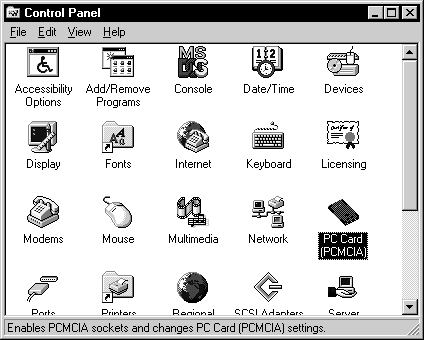
Figure 21: Control Panel
- Network
- Add/Remove Programs
- Server
- Internet
- /F
- /C
- /D
- /OX
Chapter 4 Self Test
Welcome to the Interactive Self-Study Module.
This page contains all of the review questions from the end of each chapter. Read the
question, then click on the appropriate answer. A correct answer will link you to the next
question. If you need further review of the topic, click on the question and it will link
you to the appropriate section in the book. Clicking anywhere in the
"True/False" or "fill in the blank" questions will link you to the
appropriate section in the book.
- Volume set
- Disk duplexing
- Stiped set with parity
- Raid Level 5
- Server Manager
- Windows Explorer
- NET USE commands
- User Manager for Domains
- Use DHCP
- Manually assign IP addresses
- Use an LMHost file to point to the second card
- Move TCP/IP higher in the binding order
- Remove NetBEUI from the server
- Install two network cards
- Upgrade to an ATM network
- They will be logged on using the default profile.
- They can’t log on because the mandatory profile is unavailable.
- NT uses a cached mandatory profile to log the user on.
- They can log on, but changes to the current profile won’t be saved.
- 300 MB
- 400 MB
- 200 MB
- 300 MB
- 400 MB
- 200 MB
- 500 MB
- 1 GB
- 600 MB
- 400 MB
- WINS
- LMHOSTS
- DHCP
- Simple TCP/IP Services
- IP address
- Subnet mask
- Default gateway
- DHCP Server
- WINS Server IP address
- Share the Windows 95 installation files using the Network Client Administrator tool.
- Make an Installation startup disk with the Network Client Administrator tool.
- Install using a network startup disk.
- Install using the disk set.
- 250
- 500
- 750
- 1000
- Server Manager
- Disk Adminstrator
- Explorer
- NET USE commands
- Break the stripe set and recover the data by choosing Regenerate in Disk Administrator.
- Install a new hard disk to replace the failed disk and choose Regenerate from the Fault Tolerance menu in the Disk Administrator.
- Run the Command RECOVER /FS from a command prompt, then reboot your computer.
- Restore the lost data from a tape backup.
- Install RIP for NWLink IPX/SPX Compatible protocol.
- Use Auto Frame Detection in NWLink IPX/SPX Compatible protocol.
- Configure NWLink IPX/SPX compatible protocol to use Manual Frame Type detection. Add the 802.3 and 802.2 frame type.
- Install the driver for the network adapter twice, once for each frame type. Configure each instance of the driver to support one of the required frame types.
- Place a pagefile on each disk except the first.
- Place the pagefile on any disk except the first.
- Place the pagefile on the first disk.
- Place the pagefile on the largest available partition.
- 0
- 1
- 2
- 3
- 4
- NTUSER.DAT
- NTUSER.PRO
- NTUSER.MAN
- NTUSER.POL
- Yes, because they are all Microsoft products.
- Yes, because WINS is an Internet standard as specified in RFC 302.
- No, because not all the clients can support WINS.
Chapter 5 Self Test
Welcome to the Interactive Self-Study Module.
This page contains all of the review questions from the end of each chapter. Read the
question, then click on the appropriate answer. A correct answer will link you to the next
question. If you need further review of the topic, click on the question and it will link
you to the appropriate section in the book. Clicking anywhere in the
"True/False" or "fill in the blank" questions will link you to the
appropriate section in the book.
- It will automatically create the new user based on these settings.
- Make the new user, and then copy the settings of the USER_TEMPLATE to the new account.
- Copy the USER_TEMPLATE account and enter the new user information.
- Create a global group called USER_TEMPLATE and place the new user in this group.
- Copy the previous user’s account from User Manager for Domains, and then delete the old account.
- Rename the previous user’s account with the new user’s name.
- Use the System applet in the Control Panel to copy the profile to the new user’s account.
- Create the new user, and copy the permissions from the old manager to the new manager.
- The default user profile will be used.
- The locally cached profile will be used.
- A profile from another group will be used.
- The user will not be able to log in.
- Assume he meant his account was locked out, and unlock it from User Manager for Domains.
- His account will become disabled as a result, so clear the check box next to Account Disabled in User Manager for Domains.
- Set a later date for the expiration of the user account in the Account Information dialog box in User Manager for Domains.
- This is a security feature of Windows NT. You have to recreate his account.
- (True/False) Everything in the User Environment Profile dialog box is optional.
- What is the default location to place logon scripts?
- Winnt\System32\Repl\
- Winnt\System32\Repl\Scripts\
- The Netlogon folder on all domain controllers.
- Winnt\System32\Repl\Import\Scripts
- You can only create global groups on the primary domain controller.
- You cannot create global groups on Windows NT Workstation.
- You cannot place users in local groups.
- You cannot place local groups in global groups.
- You cannot place global groups in local groups.
- (True/False) To create a new local group in User Manager for Domains, you would select New Local Group from the File pull-down menu.
- The ____________ global group is a member of the Administrators local group on every Windows NT computer in the domain by default.
- A user would like to log on to any computer in the network and see the same desktop. How do you go about doing this?
- On the domain controller, go to the System applet and copy the user profile to his user account.
- On the domain controller, go to the System applet and copy the user profile to his home directory.
- Assign a home directory in User manager for domains. A roaming profile will then be created.
- Assign a UNC path to the profile for the users account.
- The System applet in the Control Panel.
- Server Manager.
- User Manager for Domains.
- The Services applet in the Control Panel.
- Select Policies from the User menu in User Manager
- Select User Rights from the Policies menu in User Manager.
- Select Policies from the User Rights menu in User Manager.
- Double-click the user and select Policy.
- Double-click the user and select User Rights.
- (True/False) You can audit a user’s attempt to change his password.
- When Windows NT logs a user on, what is the name of the policy file it automatically looks for and applies for the user?
- Config.pol
- NTonfig.adm
- Config.adm
- Ntconfig.pol
- Stopping a remote computer’s service.
- Sending a message to a remote computer.
- Disconnecting a user on a remote computer.
- Shutting down a remote computer.
- (True/False) The WINDOWS.ADM System Policy Template file is for options that are common to both Windows 95 and Windows NT.
Chapter 6 Self Test
Welcome to the Interactive Self-Study Module. This page contains all of the review questions from the end of each chapter. Read the question, then click on the appropriate answer. A correct answer will link you to the next question. If you need further review of the topic, click on the question and it will link you to the appropriate section in the book. Clicking anywhere in the "True/False" or "fill in the blank" questions will link you to the appropriate section in the book.
1. The _______________ creates security access tokens, authenticates users, and manages the local security policy
B) SAM
C) ACL
D) ACE
2. What maintains the database of all user, group, and workstation accounts?
A) local security authority
C) ACL
D) HKEY_LOCAL_MACHINE
3. NT supports which of the following logons? (Choose all that apply)
B) pass-through authentication
4. Why must you press Ctrl-Alt-Del to log on to NT?
A) Reboot the system to refresh the memory.
B) Reboot the system to clear the security logs.
C) Prevent Trojan Horse viruses.
D) Erase the last username from the logon dialog box.
5. Which of the following are objects? (Choose all that apply)
D) keyboard
6. A __________ is used to uniquely identify each user account.
B) GUID
C) Group ID
D) ACL
7. If you delete a user account how can you get it back?
A) You can’t undelete an account. You must create a new account.
B) Choose undelete from the file menu.
C) Run the command account /undelete.
D) Use the recycle bin.
8. Which tool should you use to share a folder on a remote computer? (Choose all that apply)
A) My Computer
C) User Manager
D) Permissions property page
A) Change
B) Read
C) Read and Execute
10. Which ACE does NT process first?
A) AccessAllowed
B) ReadControl
C) WriteDenied
A) Access will be denied because she doesn’t have enough access in any individual group.
B) Access can’t be resolved.
D) Access will be granted, but an administrator must approve it first.
B) FAT
C) HPFS
D) CDFS
13. Why is there a special utility to secure the boot partition of RISC computers?
A) RISC computers can’t be physically secured, so it requires extra protection.
B) RISC computers are more secure than Intel based computers because they can access. more security subsystems.
C) RISC systems must boot on a FAT partition.
D) Microsoft just hasn’t compiled the utility for other systems yet.
14. What command allows the user to change file permissions from a command shell?
A) NET PERMISSIONS
B) SET FILE
D) ACE
A) Turn on auditing using User Manager.
B) Turn on auditing for the folder by using Explorer.
C) Do nothing;NT automatically audits all file access once NTFS is installed.
D) Use the program Security Manager to enable auditing.
A) The users rights will only be applied to the server you used to apply the changes.
B) All domain controllers will be modified to reflect the new rights.
C) All domain controllers and member servers will be modified to reflect the new rights.
17. Who is the owner of a new file on a FAT partition?
A) Administrator
B) System
C) Whoever created the file
D) FAT doesn’t support Owners.
18. Who is the owner of a new file on an NTFS partition?
A) Administrator
B) System
D) NTFS doesn’t support Owners.
19. (True/False) Only administrators can give someone ownership of a file.
A) The folder will keep its original permissions.
B) The folder will inherit the permissions of drive d:
C) NTFS will reset the folder to everyone full control
D) NTFS doesn’t support permissions between drives.
21. Which file systems support Share level security?
A) FAT
B) NTFS
C) CDFS
22. Which one is NOT a type of share permission on an NTFS partition?
A) Read
B) No Access
C) Full Control
E) None of the above
A) You can’t.
B) Give everyone group Change share permissions.
C) Give everyone group Read, Write, and Execute share permissions.
D) Give everyone group Change share permissions and Read, Write, Execute Special File permissions on NTFS.
A) Slows your computer’s processor down
C) Fills your security log up too fast
D) None of the above
25. What auditing function must be turned on to allow you to audit writes to your NTFS directories?
A) Logon and Logoff
C) Use of User Rights
D) Process Tracking
A) Full Control
C) No Access
D) None of the above
A) She is using an incorrect password.
B) She doesn’t have an account on the domain.
C) Her account is locked out because of too many bad logon attempts.
- She doesn't have the right to log on locally
Chapter 7 Self Test
Welcome to the Interactive Self-Study Module. This page contains all of the review questions from the end of each chapter. Read the question, then click on the appropriate answer. A correct answer will link you to the next question. If you need further review of the topic, click on the question and it will link you to the appropriate section in the book. Clicking anywhere in the "True/False" or "fill in the blank" questions will link you to the appropriate section in the book.
- Domain A trusts domain B. What needs to be done so that the administrator in domain A can be an administrator of domain B?
- Create a local group in domain A
- Create a local group in domain B
- Add the Administrators local group in domain A to domain B’s Domain Admins global group
- Add the Domain Admins group in domain A to domain B’s local administrator group
- You changed the ReplicationGovernor on a BDC to a lower value. What effect does this have? (choose all that apply)
- Lowers buffers on BDC and lowers frequency of call to the PDC
- Limits the available bandwidth for domain synchronization
- Reduces the wait time for the PDC to timeout
- Increases the number of BDC that can concurrently synchronize
- You have two domains, Sales and Marketing. You want all users in both domains to have access to a resource in the Sales domain. You also only want to use one group to manage access to the resource. What 3 steps must you perform?
- Create a local group in Sales
- Create a local group in Marketing
- Add all users to a local group in Marketing
- Add all users to a local group in Sales
- Make Sales the trusted domain and Marketing the trusting domain
- Make Marketing the trusted domain and Sales the trusting domain
- Ten Scientists each work on their own computer. Each user is responsible for security and backing up of their own computer’s information. When they need to share information they must ensure only the intended person has access. Which model should you use?
- Single domain
- Master domain
- Complete Trust
- Workgroup
- Which variable in the registry do you change to slow down replications of accounts?
- ReplicationGovernor
- PulseConcurrency
- PulseMaximum
- Pulse
- User Sally in domain A needs to access a share in domain B. Domain B trusts domain A. What needs to be done to let Sally access the share? (Choose the best Answer)
- Put Sally’s account in a local group with permissions in domain B
- Put Sally in a global in domain A, add that global group to a local group in domain B, then give the local group permissions to the share
- Put Sally in a global in domain B, add that global group to a local group in domain B, then give the local group permissions to the share
- Put Sally in a local in domain A, add that local group to a global group in domain B, then give the local group permissions to the share
- In a corporate office you have 1five0 users with 5 servers in a centralized office. MIS wants to keep complete control of user accounts and resources. Which model should you use?
- Single domain
- Master domain
- Multiple master domain
- Complete trust domain
- In a corporate office you have 2000 users spread out over three3 buildings. MIS wants to keep complete control of user accounts, but wants the departmental manager to control local resources. Which model should you use?
- Single domain
- Master domain
- Multiple master domain
- Complete trust domain
- Production trusts domain Sales. You create a local group in domain Production. What can this group contain? (Choose all that apply)
- What’s the maximum number of trusts available in NT 4.0?
- 128
- 256
- 512
- unlimited
- What’s the total recommended number of domain controllers for a single domain with 10,000 users?
- 3
- 4
- 5
- 6
Chapter 8 Self Test
Welcome to the Interactive Self-Study Module. This page contains all of the review questions from the end of each chapter. Read the question, then click on the appropriate answer. A correct answer will link you to the next question. If you need further review of the topic, click on the question and it will link you to the appropriate section in the book. Clicking anywhere in the "True/False" or "fill in the blank" questions will link you to the appropriate section in the book.
The following questions will help you measure your understanding of the material presented in this chapter. Read all the choices carefully, as there may be more than one correct answer. Choose all correct answers for each question.
- PDC and 1 BDC
- PDC and all BDC's
- Export computer and import servers
- Export server and import computers
- (True/False) It is best to replicate files that are modified by several people on a daily basis.
- What is the purpose of My Briefcase?
- To track files to make sure that you do not use a pirated copy
- To track relationships between file versions on different computer platforms
- To track files to make sure that they do not catch a virus
- To track relationships between file versions on different computer systems
- Create a logon script on the PDC and configure it to be a export server. Configure each domain controller that validates users as an import computer.
- Create a logon script on the PDC and configure it to be an import computer. Configure each domain controller that validates users as an import computer.
- Create a logon script on the PDC and configure it to be a export server. Configure each domain controller that validates users as an export server.
- Create a logon script on the PDC and configure it to be an import computer. Configure each domain controller that validates users as an export server.
- (True/False) By default, the netlogon share is %systemroot%SYSTEM32\REPL\EXPORT.
- The Directory Replicator service account is used by the____________ .
- export server
- server manager
- import computers
- user manager
- The PulseMaximum should be decreased.
- The PulseMaximum should be increased.
- The PulseConcurrency should be decreased.
- The Pulse Concurrency should be increased.
- (True/False) The ReplicationGovernor parameter is used by the PDC.
- A new vice president has arrived at your company and you create her user account. How can you make sure it gets replicated out to all seven of the validating domain controllers quickly?
- Use Server Manager, select PDC and choose the Synchronize With Primary Domain Controller menu item.
- Use Server Manager, select BDC and choose the Synchronize With Primary Domain Controller menu item.
- Use Server Manager, select BDC and choose the Synchronize Entire Domain menu item.
- Use Server Manager, select PDC and choose the Synchronize Entire Domain menu item.
- (True/False) By default, a full replication of the user accounts database occurs every five minutes.
- What is the default import directory path?
- %systemroot%SYSTEM\REPL\IMPORT
- %systemroot%SYSTEM\IMPORT\REPL
- %systemroot%SYSTEM32\REPL\IMPORT
- %systemroot%SYSTEM32\IMPORT\REPL
- It indicates that the files will be exported immediately after they have been changed.
- It indicates that the files will be imported after waiting two minutes or more after changes have been made.
- It indicates that the files will be exported after waiting two minutes or more after changes have been made.
- It indicates that the files will be imported immediately after they have been changed.
- Administrators
- Backup Operators
- Guest
- Replicator
- Place a check mark in the box next to the Entire Subtree option.
- Place a lock on the Script directory.
- Remove the lock from the Script directory.
- Change the status of the update.
- 32KB
- 64MB
- 32MB
- 64KB
Chapter 9 Self Test Welcome to the Interactive Self-Study Module. This page contains all of the review questions from the end of each chapter. Read the question, then click on the appropriate answer. A correct answer will link you to the next question. If you need further review of the topic, click on the question and it will link you to the appropriate section in the book. Clicking anywhere in the "True/False" or "fill in the blank" questions will link you to the appropriate section in the book. 1. What are two advantages of the EMF data type? (Choose two) A) It requires less bandwidth to print over the network. B) It returns control of the application to the user more quickly. C) EMF files can be printed on any printer. D) EMF files are in PSCRIPT1 format. 2. What are the two types of print processors shipped with NT? A) Windows Print Processor (WINPRINT.DLL) B) PostScript Print Processor (PSCRIPT1.dll) C) Macintosh Print Processor (SFMPSPRT) D) Unix Print Processor (LPD) 3. If you want to add an HP JetDirect networked printer to your computer, what two things must you do? A) Install DLC protocol on your computer. B) Configure the DLC protocol address on the printer. C) Print a test page to get the MAC address of the JetDirect Card. D) Install AppleTalk on your computer. 4. You shared an HP LaserJet 5 on an NT server for everyone in your department to use. When users try to connect to the printer using Windows 95 they get the following error message: "The server on which the printer resides does not have a suitable driver installed. Click on OK if you wish to select a driver to use on your local machine." What should you do to prevent users from receiving this error message? A) Install the Client for Netware Services. B) Give them the proper access permissions. C) Install an appropriate Windows 95 print driver on the server. D) Change the default data type to RAW. 5. (True/False) A local printer must have a port on the local computer. 6. You want to set up a printer pool using two printers. Neither printing device can use a common driver. How can you enable both printing devices to be in a printer pool? A) You can set up a printer for each printing device then add a third printer to manage the two independent printers. B) Install DLC protocol to bridge the printing drivers. C) Add both printing devices to the ports property page and check Enable printer pooling. D) You can't because they have to share a common driver. 7. Your boss needs to print to her secretary's printer, but she doesn't want to wait for her print job behind anybody else's print job. How can you share the printer and give your boss a higher priority? A) Share the printer and give her full control of the printer. B) Set the printer to print directly to the printer. C) Create two printers. On one printer give your boss permissions to print and set the priority to 99. On the second printer give everyone permissions to print and set the priority to 1. D) Create one printer, but share it out twice. On one share give your boss permissions to print; on the other share, give everyone permissions to print. 8. User JamieS sent a print job to an NT print server. When he went to the printer to pick up the print job he noticed a 200-page report was printing out. He didn't want to wait on his print job, so he printed the document on a different printer. Because JamieS is environmentally conscious, he doesn't want to waste paper printing the first print job. How can he delete the first print job? (Choose the best answer) A) Double-click on the printer icon,select his print job, then choose Delete. B) Ask the administrator to delete the print job for him. C) There’s nothing he can do to delete the first print job. D) Turn off the printer as soon as the 200-page report has been printed. 9. To what group must you add users so they can manage other people's print jobs? (Choose all correct answers) A) Administrators B) Creator Owner C) Power Users D) Users 10. Drive C: has 10 MB of available disk space on it. Drive D: has 300 MB of disk space available. Windows NT is installed on Drive C: which is almost out of space. Sometimes when you print your computer locks up and you need to restart your system. What should you do to prevent this problem in the future? A) Use Disk Administrator to combine the two drives into one logical drive. B) Use Explorer to move your WINNT directory to the D: drive. C) Move the printer spooler to the D: drive. D) Move the print monitor to the D: drive. 11. Print jobs are stuck in the queue. What is the best thing you can do to fix the problem? A) Wait until the queue is auto-flushed. B) Restart the print server. C) Stop and restart the spooler service on the print server. D) Delete all the jobs in the print queue. 12. You want to allow a printer to be used only during normal working hours (9:00 A.M. to 6:00 P.M.) What is the best way to implement this requirement. A) On the Scheduling tab of that printer's property page, make it available from 9:00 A.M. until 6:00 P.M. B) On the Scheduling tab of that printer's property page, make it unavailable from 6:01 P.M. until 8:59 A.M. C) Turn the printer off when you don't want people to use it. D) Use the AT Scheduler to stop and start the spooler service at the required times. 13. What command do you use to print to a Unix print server? A) LPD B) lpr C) net print D) \\computername\sharename 14. (True/False) NT can act as a Unix print server
Chapter 10 Self Test
Welcome to the Interactive Self-Study Module. This page contains all of the review questions from the end of each chapter. Read the question, then click on the appropriate answer. A correct answer will link you to the next question. If you need further review of the topic, click on the question and it will link you to the appropriate section in the book. Clicking anywhere in the "True/False" or "fill in the blank" questions will link you to the appropriate section in the book.
2. Which of the following functions are features of GSNW?
A.) Enables Windows NT Server to emulate NetWare servers
B.) Enables Windows NT Server to transfer user and group information from NetWare servers
C.) Enables Windows NT Server to share resources that are located on NetWare servers.
D.) Enables Windows NT Server to use file and print services on NetWare servers.
3. Microsoft Services for NetWare includes which two products?
5. What is the name of the group that must be created on the NetWare server for GSNW to operate?
A.) GSNW
B.) NWGATEWAY
C.) GATEWAY
6. (True/False) GSNW and FPNW do not create much load on the server, or traffic on the network.
8. (True/False) Remote users cannot access gateway shares when they dial in through RAS.
9. (True/False) An unlimited number of gateway shares can be created on a Windows NT Server with GSNW.
11. (True/False) NWLink is not necessary for GSNW if the NetWare server is using TCP/IP.
13. Passwords for migrated accounts can be set to which of the following with the Migration Tool?
A.) The username
B.) Blank
C.) A password entered in the Migration Tool
D.) Passwords associated with user accounts in a mapping file
15. (True/False) Windows NT and NetWare offer pretty much the same functionality, and there isn’t much reason to choose one over the other.
Chapter 11 Self Test
Welcome to the Interactive Self-Study Module. This page contains all of the review questions from the end of each chapter. Read the question, then click on the appropriate answer. A correct answer will link you to the next question. If you need further review of the topic, click on the question and it will link you to the appropriate section in the book. Clicking anywhere in the "True/False" or "fill in the blank" questions will link you to the appropriate section in the book.
- A Windows 95 SLIP client accessing a Windows NT SLIP server
- A Windows NT SLIP client accessing a Windows NT SLIP server
- A Windows NT PPP client accessing a Windows NT PPP server
- A Windows NT SLIP client accessing a UNIX SLIP server
- SPAP, PAP and MS-CHAP
- MS-CHAP only
- MS-CHAP and PAP
- SPAP only
- Enable the DEVICE.LOG file by selecting the ‘Enable modem log file’ checkbox in the Remote Access Admin utility
- Enable the DEVICE.LOG file by making the appropriate entry in the HKEY_CURRENT_CONFIG system registry.
- Enable the DEVICE.LOG file by making the appropriate entry in the HKEY_LOCAL_MACHINE system registry.
- Analyze the DEVICE.LOG file in the root directory of the system partition.
- Analyze the DEVICE.LOG file found in \<winnt_root>\SYSTEM32\RAS.
- RAS.INF
- DEVICE.LOG
- DEVICE.INF
- MODEM.INF
- A RAS port can be configured so that only dialing in is possible.
- A RAS port can be configured so that only dialing out is possible.
- A RAS port can be configured so that both dialing in and out are possible
- RAS ports cannot be configured. By design all ports are always configured to provide dialing in and dialing out.
- RAS ports cannot be configured. Only dialing in is possible.
- DES encryption
- MD5 on the RAS server
- Callback security
- Configure an LMHOSTS file on the RAS server.
- Configure an LMHOSTS file on each workstation.
- Disable the NetBIOS interface.
- Install WINS servers on all workstations.
- Start Dial-up Networking
- Shutdown
- The option to log on via Dial-Up Networking
- The option to use Dial-Up Networking without logging on to Windows NT
- Short connect time
- Lower transmission cost
- Lower speed connections
- Higher transmission cost
- Accepts only IPX
- Accepts PPTP only
- Accepts SLIP only
- Does not accept anything
- Use the Registry Editor to enable device logging.
- Use Performance Monitor to view RAS connection details.
- Use the RAS Admin utility to view the port status.
- Use Network Monitor.
- User Manager for Domains
- Remote Access Admin
- ruser.exe
- DIAL-UP NETWORKING
- CNSW
- GSNW
- RIP
- OSPF
- Callback performs extensive error checking which absorbs lots of bandwidth
- Your modems are not supported by callback
- The RAS server is only able to call back one of the Multilink devices
- RAS does not support callback security
- From a command prompt using the Net Start and Net Stop commands
- In the Network Configuration screen
- With the Service utility in Control Panel
- With the Remote Access Admin program
- With the Network Client Administrator program
- PPTP filtering
- SLIP
- IPX/SPX
- Callback security
- Multilink
Chapter 12 Self Test
Welcome to the Interactive Self-Study Module. This page contains all of the review questions from the end of each chapter. Read the question, then click on the appropriate answer. A correct answer will link you to the next question. If you need further review of the topic, click on the question and it will link you to the appropriate section in the book. Clicking anywhere in the "True/False" or "fill in the blank" questions will link you to the appropriate section in the book.
The following questions will help you measure your understanding of the material presented in this chapter. Read all the choices carefully, as there may be more than one correct answer. Choose all correct answers for each question.
- a software backup utility
- a RAID controller
- tape media with an approved tape drive
- WINS Manager
- (True/False) Windows NT Backup can back up to floppy disks.
- You need to back up the registry on your PDC to tape without taking it offline. The tape drive is located on your BDC. What must be done to perform the backup?
- Select Backup Local Registry from the Backup Information window so that the PDC's registry can be successfully backed up
- Nothing: it is impossible to back up the registry on the PDC
- Use Server Manager to back up the PDC's registry
- Add a tape drive to the PDC and select Backup Local Registry from the Backup Information window
- daily backup
- copy backup
- incremental backup
- differential backup
- normal backup
- Add a bigger tape drive to the PDC
- Use hardware compression on the tape drive
- Add a tape drive to the BDC and split the backup load equally
- Add a tape drive to the BDC to back up only itself.
- Move the tape drive to the BDC and back up all machines from there
- QIC
- DAT
- 8mm
- DLT
- (True/False) A differential backup marks files as having been backed up.
- (True/False) It is possible to complete backups for one year using only nineteen tapes.
- A user is attempting to back up a partition but the system does not allow him to backup everything. What could be the problem?
- The user has permissions to all directories.
- The user is not a member of the Replicator or Print Operator groups
- The user is not a member of the Administrators or Backup Operators groups.
- The user does not have a tape drive that is on the HCL.
- Normal
- Copy
- Daily
- Differential
- Incremental
- You do not have Restore Local Registry selected
- You do not have Verify Restore selected
- You do not have the Backup Files and Directories user right
- You do not have the Restore Files and Directories user right
- 4
- 3
- 2
- 1
- (True/False) You should not store the tape backups off-site as this causes a delay if you need to use them for restoration.
- (True/False) The Windows NT Backup utility cannot back up all the files on your system.
- You want to back up only your complete registry. What tool should you use?
- Server Manager
- Disk Administrator
- REGEDIT
- REGEDT32
Chapter 13 Self Test
Welcome to the Interactive Self-Study Module. This page contains all of the review questions from the end of each chapter. Read the question, then click on the appropriate answer. A correct answer will link you to the next question. If you need further review of the topic, click on the question and it will link you to the appropriate section in the book. Clicking anywhere in the "True/False" or "fill in the blank" questions will link you to the appropriate section in the book.
The following questions will help you measure your understanding of the material presented in this chapter. Read all the choices carefully, as there may be more than one correct answer. Choose all correct answers for each question.
- 8 bit
- 16 bit
- 32 bit
- 64 bit
- Minimize Memory Used
- Balance
- Maximize Throughput for File Sharing
- Maximize Throughput for Network Applications
- Yes
- No
- (True/False) Messenger service does not need to be started in order for an alert to be sent from Performance Monitor.
- The Event Viewer log size can be changed in _____ increments.
- 16 kilobyte
- 32 kilobyte
- 64 kilobyte
- 96 kilobyte
- Resources tab
- System tab
- Services tab
- Environment tab
7. (True/False) The Network Monitor that comes with Windows NT Server can be used to collect data for your entire network segment.
- 24
- 13
- 7
- 4
9. While using the Processor:%Processor Time counter in Performance Monitor, you see it spike to 100% when starting an application, but then it drops to 43%. What do you need to do?
- Upgrade to a faster processor.
- Increase the size of your pagefile.
- Add more physical memory to your system.
- Nothing, the system is performing within acceptable parameters.
10. Windows NT divides memory into ____ pages.
- 2KB
- 4KB
- 8KB
- 16KB
11. Windows NT Server supports ____ processors.
- 1
- 2
- 3
- 4
13. How many levels can Windows NT automatically adjust the priority of an application?
- 4
- 3
- 2
- 1
14. You suspect a disk drive is creating a bottleneck within your system. You use the LogicalDisk:%Disk Time counter to take measurements but have a consistent reading of zero. What is the problem?
- The disk drive no longer functions properly.
- Disk drive performance counters are enabled.
- The wrong object counter is being used.
- Disk drive performance counters are disabled.
15. Multiprocessing supported by Windows NT is ____ .
- asymmetrical
- symmetrical
- both asymmetrical and symmetrical
- neither asymmetrical or symmetrical
17. Where does Windows NT perform automatic self-tuning optimizations?
- Thread and process prioritization
- Asymmetrical processing
- Swapping among multiple pagefiles
- Caching disk requests
- All the above
18. The cache system used by Windows NT is ____ .
- static
- fixed
- dynamic
- inert
19. What utility is used to enable the disk drive performance counters?
- Perfdisk
- Diskenable
- Diskperf
- Enabledisk
20. (True/False) The Task Manager cannot be used to change the priority of a thread.
- Create a RAID 5 set using Disk Administrator
- Add more physical memory to the system
- Use an 8-bit disk drive controller card
- Buy a new processor
- All of the above
- Increase the size of pagefile.sys
- Add a new high-speed controller card
- Unload any drivers that aren’t in use
- Decrease the size of the L2 cache
- All of the above
23. (True/False) Hard page faults are more detrimental to system performance than soft page faults.
26. What would you use to change the priority of an application that is already running?
- Performance Monitor
- Performance tab from System Properties
- /REALTIME switch
- Task Manager
Chapter 14 Self Test
Welcome to the Interactive Self-Study Module. This page contains all of the review questions from the end of each chapter. Read the question, then click on the appropriate answer. A correct answer will link you to the next question. If you need further review of the topic, click on the question and it will link you to the appropriate section in the book. Clicking anywhere in the "True/False" or "fill in the blank" questions will link you to the appropriate section in the book.
The following questions will help you measure your understanding of the material presented in this chapter. Read all the choices carefully, as there may be more than one correct answer. Choose all correct answers for each question.
- multi(0)diskrdisk(0)partition(0)\winnt="Windows NT Version 4.0"
- multi(0)disk(0)rdisk(0)partition\winnt="Windows NT Version 4.0"
- scsi(0)diskrdisk(0)partitionwinnt="Windows NT Version 4.0"
- scsi(0)diskrdisk(0)partition\winnt"Windows NT Version 4.0
- NTLDR
- BOOT.INI
- NTBOOTDD.SYS
- OSLOADER.EXE
- NTDETECT.COM
- Use the Emergency Repair Disk to replace the Registry
- Boot the system with a Windows NT boot disk
- Reboot the system and choose the Last Known Good configuration
- Reload Windows NT Server on the system
- Your system has 128 megabytes of physical memory and you have set the System Recovery to write debugging information to %systemroot%\memory.dmp. What else needs to be done to ensure that the debugging information will be saved?
- Your pagefile has to be at least 128 megabyte
- Your pagefile has to be smaller than 128 megabyte
- Your pagefile has to be located on a partition other than where Windows NT Server is installed
- Your pagefile has to be equal to the size of your boot partition
- Paul has been fired and his replacement Ann needs to access the 4th quarter report that is located in a folder that belonged to Paul. How will Ann be able to access this folder?
- Have Ann log onto the system and take ownership of the folder
- Have Paul come back to work so he can give Ann access to the folder
- Have an Administrator log on the system and assign ownership of the directory to Ann
- Have an Administrator log on and take ownership of the folder, then give Ann full control of the folder
- fdisk
- rdisk
- ERD
- update
- repair
- (True/False) A Service Pack can be easily removed from your system even if you do not have the uninstall folder.
- What causes the "blue screen of death"?
- a STOP message
- a HALT message
- a SEVERE message
- a CRITICAL message
- 0
- 1
- 2
- 3
- A system you have been sent out to troubleshoot will not boot. You attempt to use the Last Known Good configuration and it does not correct the problem. What would you do next?
- Format the drive and reload Windows NT Server
- Use the Emergency Repair Disk for that system
- Use your Windows NT boot disk to replace a missing script file
- Use the Emergency Repair Disk for the neighboring system
- (True/False) The SAM and Security files are automatically updated when you use the Repair Disk Utility.
- (True/False) The fault-tolerant boot disk must be used if the member drive of a mirror set is orphaned.
- The fault-tolerant driver detects an orphaned drive on your RAID 5 set. What is the result?
- The system will be shut down automatically
- Data will be corrupted
- The system will continue functioning with no system degradation
- The system will continue functioning with some system degradation
- What would cause a system on a network that uses the IPX/SPX protocol to not communicate with any other systems on the network?
- The IPX/SPX protocol has not been installed
- TCP/IP is not functioning correctly
- The frame type is incorrect
- The default gateway is incorrect
- The print spooler is stalled
- The print spooler has run out of hard drive space
- The print spooler priority is set to high
- The printer has not been installed